As one of my bigger sites continue to grow month after month (even without working on it!), I have finally gotten enough time in my schedule to sit down and focus on some quality outreach. I will not bore you with ranting and raving about why guest blogging is great, or why you should be doing it. You have probably heard this from every other internet marketing blog on the internet over the past few years.
Instead, I want to focus on a technique I have just started using that people seem to forget about and not use. This technique has gotten me a 53% response rate and I have already landed a few links without much work at all which is what I am all about here at Passive Marketing.
What You Will Need
- Website
- Contact Plugin
The Basic Concept

There are a ton of ways to utilize tools you have in search of blogs that accept guest posts. One of my absolute favorites has been twitter. All you would need to do is search for your niche + guest post, used Twitter advance search to limit the search date range, and you were presented with tons of targets!
The one glaring issue here is that if you have such easy access to sites that are accepting guest posts, so do your competitors. On top of this, coming up with this list of outreach targets took TIME, and a lot of it. There has to be a better way right?
Well, there is! The entire method for this to work, is to accept guest posts yourself.
Hear me out for a second here. Let’s step back to around 4 months ago where I found myself with a growing site in a lucrative niche, but paying for mass amounts of content each day was getting costly. “Why am I paying for all this writing”, I thought. Maybe I should be leveraging other people to get fresh content up on my site.
I immediately set up a “write for us” page on my site, and ran some paid ads on Twitter as I outline in my starting a blog guide here to my page asking if they would like to write for me. I managed to snag a few writers and everything was right in the world.
The real magic hit me months later. I had structured my “write for us” page in such a way that:
- The page was getting traffic organically by using the right keywords
- I asked potential guest posters to contact me via a web form and give 5 examples of previously published posts
Just like that, I had people contacting me to guest post on my site. Even if I did not want to accept their guest post at that moment, they were doing the hard work for me! These people were literally handing me some of the best outreach targets that I would have never found via twitter!
If you have 5 people contacting you a day to guest post, and each one is giving you 5 previous guest posts they have done, these add up quickly and before you know it, you will need to hire someone to outreach for you while you work on other things.
If you would like to get other quick tips like this one, make sure to hop on my email list below.
One Quick Note
Before we get into how to structure your “Write for Us” page, you need to understand the search modifiers that people typically use to search for guest posting opportunities. Luckily for you (and me), Brian Dean from Backlinko has done the majority of the work for us. For ease of writing this, I will paste the search modifiers below.
- Your Keyword “guest post”
- Your Keyword “write for us”
- Your Keyword “guest article”
- Your Keyword “guest post opportunities”
- Your Keyword “this is a guest post by”
- Your Keyword “contributing writer”
- Your Keyword “want to write for”
- Your Keyword “submit blog post”
- Your Keyword “contribute to our site”
- Your Keyword “guest column”
- Your Keyword “submit content”
- Your Keyword “submit your content”
- Your Keyword “submit post”
- Your Keyword “This post was written by”
- Your Keyword “guest post courtesy of ”
- Your Keyword “guest posting guidelines”
- Your Keyword “suggest a post”
- Your Keyword “submit an article”
- Your Keyword “contributor guidelines”
- Your Keyword “contributing writer”
- Your Keyword “submit news”
- Your Keyword “become a guest blogger”
- Your Keyword “guest blogger”
- Your Keyword “guest posts wanted”
- Your Keyword “looking for guest posts”
- Your Keyword “guest posts wanted”
- Your Keyword “guest poster wanted”
- Your Keyword “accepting guest posts”
- Your Keyword “writers wanted”
- Your Keyword “articles wanted”
- Your Keyword “become an author”
- Your Keyword “become guest writer”
- Your Keyword “become a contributor”
- Your Keyword “submit guest post”
- Your Keyword “submit an article”
- Your Keyword “submit article”
- Your Keyword “guest author”
- Your Keyword “send a tip”
- Your Keyword inurl: “guest blogger”
- Your Keyword inurl: “guest post”
- allintitle: Your Keyword + guest post
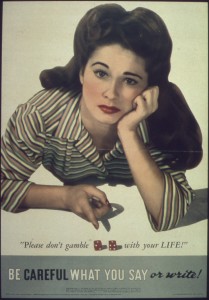 Formatting The “Write For Us” Page
Formatting The “Write For Us” Page
The first thing you need to do to ensure that this works, is find out which one of the modifiers people are searching for in your niche. Simple head over to the Google Keyword Planner and enter in the phrases above. Rank them by how many searches a month they get, and save the top 5 to 10. We will use this while building out our page. When you are writing the text that I outline below, make sure to include these these top 5 or 10 terms somewhere within the paragraphs. Make it look natural and do not stuff them in there so it reads poorly.
Now lets take a look at a sample page that you could put up on your site to get the same results that I was able to get.
Example Page
Title: Use the most searched modifier in the niche for your title. For sake or argument, lets assume it is “write for us”
Intro: This is where you are going to signal to Google that your page is relevant to guest posts in your niche. Keep it short and sweet, but make sure to add in a few keywords in a sentence or two. If you were running a financial blog about stocks, you could say something along the lines of: “If you are an expert stock trader, or a beginner who has purchased a few mutual funds in the past and has some experiences they would like to share with a large audience, we want to hear from you!”
Heading 1 What We Are Looking For: You can use this heading first, or another variation. I do not want to waste peoples time, and right off the bat, I want to give them an idea of what the site is looking for so they know if their background is inline with what the site posts about.
Paragraph: Here again, I like to use this space to reinforce what the site is about so far, and that we are looking for people excited in the topic. To go along with the financial blog example from above, you could simply state: “Website.com was launched in 2008 to share our experiences and expertise in the financial and securities trade with a wide audience. We are looking for experts of enthusiasts to write about:” See what we did there, we added a few more LSI keywords to the page that will give your page relevant to other guest blogging keywords so people will find your page from the SERPs.
Bullet points: Since we left off the last paragraph about what types of articles we are looking for, we need to expand that.
- Keyword 1: LSI Keyword 1, LSI Keyword 2, LSI Keyword 3
- Keyword 2: LSI Keyword 1, LSI Keyword 2, LSI Keyword 3
- Keyword 3: LSI Keyword 1, LSI Keyword 2, LSI Keyword 3
- Keyword 4: LSI Keyword 1, LSI Keyword 2, LSI Keyword 3
- Keyword 5: LSI Keyword 1, LSI Keyword 2, LSI Keyword 3
This section is where you can pack in a bunch of topics you are interested in, but also topics that you want to guest post on other peoples websites. This works because someone will see that you are looking for Stock tips guest posts, and end up providing you examples in an email (we will get to that later), of where they have guest posted their own stock tips.
Heading 2 Why Write For Website.com?: This is the section where I show off the amount of visitors the site gets, explain how and where you will link (even if you do not want to accept guest posts, you need to make people think that you do), and that they will build brand awareness. Show off the positives of guest posting. You should already know what these are!
Rules: Since I originally put up this post to actually get people to guest post on my site, I wanted to make sure that I was getting quality content. I laid out in this section that I was not looking for commercial content, that I wanted original content, that links needed to provide value to readers, and that I wanted articles that went into depth and did not want readers to be left thinking “What about X..?”.
Remember, a good page on why people should guest post for you can actually bring in some simply amazing content. The best part? It will be FREE!
Heading 3 FAQs: Even after reading everything else you have written, you need to answer some common questions that you may run across. Here are a few ideas!
- Will the guest poster be paid?
- What should the guest poster write about (direct them above and take this paragraph to possibly enter some other keywords you are looking for).
- Can the guest poster post their article on their own site after it is published on yours (Absolutely not! That being said, encourage them to share on social media and drive traffic!).
- How often can/should the guest poster write. This is my absolute favorite section. I was interested in guest posters bringing in fresh content monthly for me, not just a one and done deal. You can use this section to explain that you are looking for weekly, biweekly, or monthly guest posts if you want. Like I keep mentioning, this entire method involves around FINDING guest posting targets, but you can actually pick up some great content and long term free writers. It really can add up.
Heading 4: Get Started!: This is the end of your “Write for us” page. Now you need to provide a way for people to contact you EASILY. I cannot stress this enough. If you have a form where they need to fill a captcha or just an email where they should send the info, you might be passed over.
Grab a nice contact form for your site. I prefer to use Contact Form 7. Set that up and add the shortcut to the bottom of your post and hit post. Below are the lines that I set up within that plugin.
- Full Name
- What Subject Would You Like To Write About
- Include Author Profile Text Below
- Enter in 5 Published Writing Samples Below (Boom! Free outreach targets straight to your email)
- Send Button
Wrapping It Up
There you have it. If you have done this correctly and used the correct search modifiers sprinkled throughout your post and included keywords that are related to your sites niche, your page accepting guest bloggers should begin to rank and you will slowly start to see that people contact you. You can either accept the good writers for 100% free content, or you can be a bit more devious and take advantage of the 5 guest posts that they did in the past that they just emailed you by doing your own outreach.
If you try this out, let me know how it is working in your niche down in the comments below!





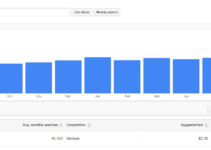
This worked amazingly! Due to a problem with email forwarding from my domain, I didn’t see any of the emails until a month later, but I had 13 websites email me for guest posts. Some of them, I had even tried to email in the past and they didnt answer me.
Awesome piece Nei;! Extremely helpful! 🙂 You mentioned LSI keywords, I was wondering how do you find LSI keywords for your articles?